Update your email preferences.
Before you disconnect from all PointClickCare correspondence, please take a moment to review your preferences and update them for what you would like to hear about.
Use Marketo On|Off variable toggles to display between 3 and 5 cards.

Lorem ipsum dolor sit amet, consectetur adipiscing elit. Sed id vehicula ex.
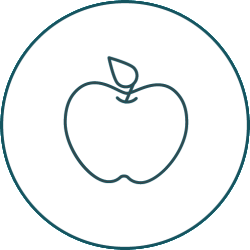
Lorem ipsum dolor sit amet, consectetur adipiscing elit. Sed id vehicula ex.
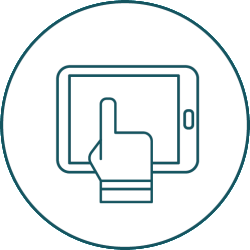
Lorem ipsum dolor sit amet, consectetur adipiscing elit. Sed id vehicula ex.

Lorem ipsum dolor sit amet, consectetur adipiscing elit. Sed id vehicula ex.

Lorem ipsum dolor sit amet, consectetur adipiscing elit. Sed id vehicula ex.
Preset column structures you can copy/paste into any other editable content area in your Landing Page.

Title Line
Mauris congue tellus sit amet augue feugiat porta.
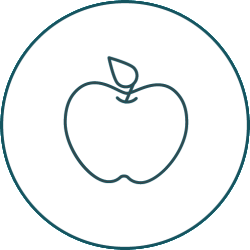
Title Line
Mauris congue tellus sit amet augue feugiat porta.

Title Line
Mauris congue tellus sit amet augue feugiat porta.
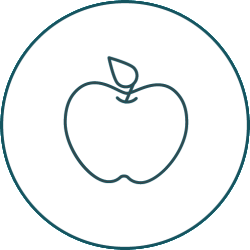
Title Line
Mauris congue tellus sit amet augue feugiat porta.
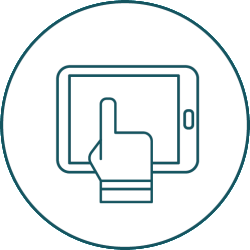
Title Line
Mauris congue tellus sit amet augue feugiat porta.

Title Line
Lorem ipsum dolor sit amet, consectetur adipiscing elit. Sed id vehicula ex.
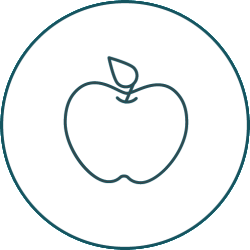
Title Line
Lorem ipsum dolor sit amet, consectetur adipiscing elit. Sed id vehicula ex.
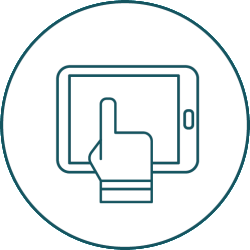
Title Line
Lorem ipsum dolor sit amet, consectetur adipiscing elit. Sed id vehicula ex.

Title Line
Lorem ipsum dolor sit amet, consectetur adipiscing elit. Sed id vehicula ex.
Lorem ipsum dolor sit amet, consectetur adipiscing elit. Sed id vehicula ex. In semper enim vel arcu laoreet imperdiet.
Lorem ipsum dolor sit amet, consectetur adipiscing elit. Sed id vehicula ex. In semper enim vel arcu laoreet imperdiet.
Lorem ipsum dolor sit amet, consectetur adipiscing elit. Sed id vehicula ex. In semper enim vel arcu laoreet imperdiet.
Lorem ipsum dolor sit amet, consectetur adipiscing elit. Sed id vehicula ex. In semper enim vel arcu laoreet imperdiet.
Lorem ipsum dolor sit amet, consectetur adipiscing elit. Ut faucibus bibendum luctus. Suspendisse fermentum mauris vel feugiat condimentum. Nullam congue ipsum ac tellus tincidunt, a iaculis justo accumsan. Phasellus elementum maximus augue. Aliquam eget erat sollicitudin, sagittis sem sit amet, auctor est.
Vestibulum viverra lorem sit amet malesuada scelerisque. Duis vel neque augue. Etiam dolor justo, vestibulum ut mollis nec, porta sit amet purus. Vestibulum quis ligula eu justo tempor rhoncus. Nam dictum tempor orci quis imperdiet. Donec consequat molestie lectus ac sollicitudin. Duis eu egestas nunc, vitae faucibus velit. Nunc vitae placerat leo, sed luctus risus.
Use Marketo On|Off variable toggles to display between 2 and 4 cards - these card layouts are 'locked' and they use variables to make editing a breeze.
Some quick example text to build on the card title and make up the bulk of the card's content.
CTA BUTTONSome quick example text to build on the card title and make up the bulk of the card's content.
CTA BUTTONSome quick example text to build on the card title and make up the bulk of the card's content.
CTA BUTTONSome quick example text to build on the card title and make up the bulk of the card's content.
CTA BUTTONRemove cards, edit layout or add new content - these cards' layout are 'unlocked' so they can be fully customized.
Some quick example text to build on the card title and make up the bulk of the card's content.
CTA BUTTONSome quick example text to build on the card title and make up the bulk of the card's content.
CTA BUTTONSome quick example text to build on the card title and make up the bulk of the card's content.
CTA BUTTONSome quick example text to build on the card title and make up the bulk of the card's content.
CTA BUTTONSome quick example text to build on the card title and make up the bulk of the card's content.
CTA BUTTONSome quick example text to build on the card title and make up the bulk of the card's content.
CTA BUTTON© 2022 PointClickCare. All rights reserved. PointClickCare is a registered trademark.